
One of the advantages of Android is the ability to customize your smartphone. But the facility also allows many applications can afford to abuse the system resources. However, there are several solutions to stabilize the platform and take advantage of the hardware for the device to run better. Here we present some ideas to speed up your Android phone. To keep your data safe, don't forget to backup and restore Android data on your computer.
Tips.1 Uninstall Applications You Do Not use and Move Your Apps to Micros
One of the easiest ways to speed up your device is uninstall applications you do not use. Almost all Android phones have two memories internal and external. The system uses internal memory for apps and for some key system files. When that memory is full, Android is not so easy to run with memory, which will surely put a brake on the system speed.
For uninstall apps, go to Settings, look for the option of applications and you will see all that installed and are running. Select the one you want to delete, tap on it and you'll see the option to do so. As every Android skin is different, the process may change slightly. Move Your Apps to Micros Therefore, you also can move applications that allow it to MicroSD. This can be done in the same way to delete an app. The only difference is that when you get to the screen to delete the app, there is an option that says 'Move to SD'. When you deleted your file by accident, follow this tutorial to easily retrieve data from Android SD without computer skills.

Tips.2 Install A New 'Launcher'
Android is a system with several modules that fit, but can also be changed. One of these is the 'launcher', which is responsible for the main interface and launch apps. With this app installed and selected, the system will be a bit faster because it reduces animations and accelerates the process of open applications.

Tips.3 Disable System Animations
Some options are disabled in the settings menu as they are mostly for developers. However, with these hidden settings you can improve system performance. You must first enable them. Each skin has different ways of doing it. How do Google searches for your equipment. Once you enable the options for developers, you can enter the menu and find the animations and transitions. There you can turn them off or make them faster.

Tips.4 Manages Data and Intelligence Notifications
Some applications must be left open to be synchronized processes. However, with intelligent management of these apps, it is possible to achieve a slight increase in performance and battery life. Although the cell has become an essential tool for many of life, not all applications need the open gate to receive notifications. Only you know well what apps that require you to be all the time are connected to the Internet. Therefore, you can optimize your Android device, save power and consume less data in your plan. turn off the Notifications

Tips.5 Clear the Cache Apps
Other tricks you can perform to speed up your phone to clear the cache of the apps. As each application is walking, he is leaving 'crumbs' in the system memory. These temporary files are clogging the memory and slowing down the whole system. To clear the cache of apps you can install an application like Cleaner, or do it from Android settings. To do this, follow the same process to uninstall applications, only in the last menu, you must press the virtual button to clear the cache. Before you erase data on your Android phone you should first back up Android data ( including SMS, Contacts ) to computer in case of the important data was erased. Clear the Cache Apps

After our repeat test, the Android device will run faster and smoother after doing the 5 tips above. These 5 tips will be your first priority when you need speed up your Android phone, none are difficult, and we highly suggest taking a look at the 5 best tips to "fix" a slow Android.
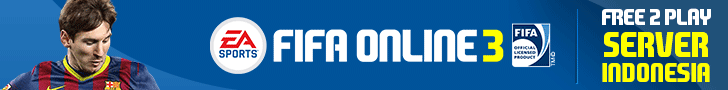


Belum Dikomentari,Silahkan Komentari "5 Tips to Make Your Android Phone Run Faster and Smoother "